Compiling a Windows Server 2003 Source Code
In this Tutorial, we will be describe the part of compiling the WinSRV2003 Source Code
What we need?
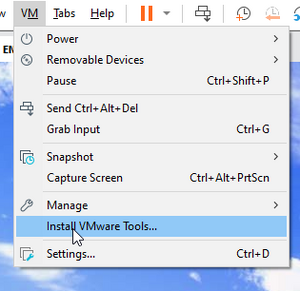
- A Source Code, of course.
- Patches for Source Code, such as: Updated Certificate, Update Razzle, IXSSO Fix, and etc.
- Missing Binaries.
- Virtual Machine (VMware, VirtualBox, QEMU, etc) with clean Windows XP and Guest drivers (VMware Tools, VirtualBox drivers, etc) installed on it.
- 7Zip.
- Cygwin (or a separate Linux machine.)
Where do i find the Source Code, Patches, and Missing Binaries?
Recently, i found the Torrent file with this stuff on 4chan, i can't post here the link to that thread, BUT!
I can give some information, to find that torrent file.

- I found that torrent file in: /t/
- Torrent was named: OSes
- This torrent was a: magnet link.
- The thread has this image
Check that you correctly downloaded files.
No, seriously, just check hashes of files that you downloaded, to avoid problems.
| Hash of Files. |
|---|
If you are still experiencing problems with files, try opening there's files in 7Zip.
Build Preparations.
- It's recommended to disable any AV before extracting/building, as both of those actions create a lot of new files (your AV will likely try scanning every one, slowing down the extraction/build by quite a bit) - this also counts for any other tools that monitor files such as voidtools' Everything.
- Extract source tree to a folder named srv03rtm on the root of a drive (important, as pre-built DirectUI files will only link properly under this path), any drive letter (besides C:) should be fine, use E:\srv03rtm\ as the path to match RTM binaries.
- Unset Read-only on extracted directory, including subfolders and files (note that after unsetting this and closing/reopening the folder properties again you might see that read-only has been set again, this is fine, as long as you unset it once it should let the build work without issue)
- Extract the win2003_prepatched_v10a.zip into your source tree, overwriting existing files as necessary
- If using a 64-bit host OS to build with: Copy the contents of the ZIPs _x64 folder into the source tree, overwriting if asked.
- You'll need to renew the test certificates used during the build first, check this guide (working with Cygwin)
If your OS doesn't use UAC (XP/2003)
- Create desktop shortcut for %windir%\system32\cmd.exe /k E:\srv03rtm\tools\razzle.cmd free offline and change Start in to E:\srv03rtm
- If using 64-bit host OS use razzle64.cmd in the shortcut instead of razzle.cmd
- Open razzle window using shortcut you created.
If your OS uses UAC (Vista+)
- Do the same as described above. (expect the last one)
- Right click at shortcut
- Set the flag "Run as Administrator"
- Click OK
- Open razzle window using shortcut you created.
The first time you run razzle inside that copy of the source code it'll need to initialise a few things, give it a few minutes, after a while a Notepad window will appear, make sure to close this for the initialisation to continue.
Important: Once razzle has initialised run tools\prebuild.cmd to finish preparing the build environment (only need to run once after initing razzle for first time in this tree)
This tutorial will be updated soon.
For now, that all, bye!